The departure of an employee leaves behind a trail that can be used by hackers to steal company data. In order for businesses to protect themselves, Digital Offboarding must happen before they leave the workplace so as not give up any advantages over potential competitors or informers within your organization who may have had access while working there.
When an employee leaves a company, there is a process that needs to happen. This is the process of “decoupling” the employee from the company’s technology assets. This digital offboarding is vital to cybersecurity.
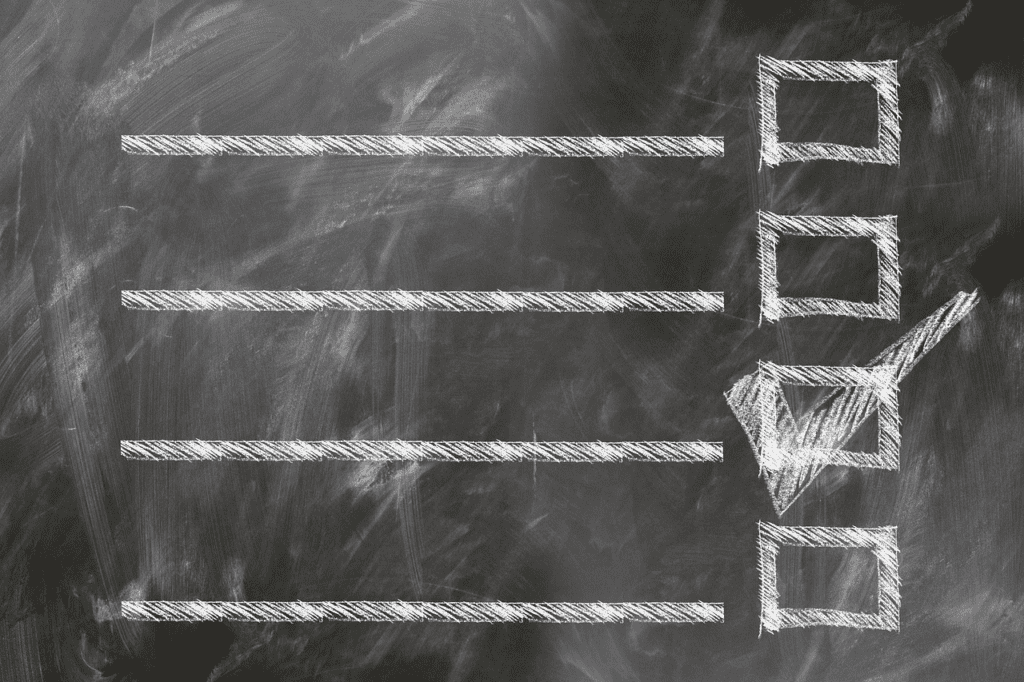
It is crucial to secure your company’s data. 20% of surveyed businesses have experienced a breach from former employees and it can have serious consequences for you as well!
The digital offboarding process is a critical step in reducing risk for former staff members. This checklist will help you cover all your bases and protect company data from potential hackers.
Your Digital Offboarding Checklist
Knowledge Transfer
Vast corporate knowledge can disappear when a person leaves an organization. It’s important to capture this during a digital offboarding process.

This could be something as simple as what social media app someone used for company posts. Or it may be productivity leveraging. Such as the best way to enter the sales data into the CRM.
You must make sure to do a knowledge download with an employee during the exit interview. Better yet, have all staff regularly document procedures and workflows. This makes the knowledge available if the employee is ever not there to perform those tasks.
Address Social Media Connections to the Company
It may be time to address any social media connections of the former employee. Was their personal Facebook account used in connection with your company’s page? Do they post on LinkedIn too, or other sites where you have an official presence as a business figure?
Identify All Apps & Logins the Person Has Been Using for Work
In today’s world of Bring Your Own Device (BYOD), there are many ways employees can use their own devices for work purposes. As you might expect, this opens up new security risks that must be mitigated before they become problems.
If you don’t already have a list of all the apps and website logins that an employee uses for work, make sure your HR or IT department document these. You may also want to explore ways in which these can be addressed – either by changing their login credentials on certain applications if it’s necessary (or) exporting data from them before closing them down completely so no more information gets lost than necessary.

Change Email Password
When an employee leaves, their account should be closed and the password changed. This will prevent them from accessing company information or emailing as a former representative of your business —which could cause major problems if they have access to customer data.
Change Employee Passwords for Cloud Business Apps
The best way to protect your company data is by changing all other app passwords. People often access business apps on personal devices, so just because they can’t log in anymore doesn’t mean you should let them remain active with old accounts.
In order to simplify the process of changing passwords, you can use a single sign-on solution. This will lock them out regardless if they’re using an app or browser on their phone – just one click and it’s all done!

Recover Any Company Devices
Make sure you recover any company-owned devices from the employee’s home. Remote employees are often issued equipment to use, so it is important for a manager or IT team member assigned as their “contact person” in order manage these items properly when they leave your company.
Do this as soon as possible to avoid loss of the equipment. Once people no longer work for a company, they may sell, give away, or trash devices.
Recover Data on Employee Personal Devices
When companies offer Bring Your Own Device (BYOD) policies, they save money by cutting down on expensive hardware costs. The downside is that it can be more difficult to offboard these devices.
Companies need to make sure that all company data is backed up on any device they use. If you don’t already have a backup policy in place, now would be an excellent time create one!
Transfer Data Ownership & Close Employee Accounts
Closing old employee cloud accounts is a great way to save money and keep your company safe. Imagine if you had left that unused account open for six months before realizing something was wrong? The criminal could’ve hacked into their data as soon as they gained access, stealing all sorts of information about clients or even committing crimes with it.

Revoke Access by Employee’s Devices to Your Apps and Network
By using an endpoint device management system, you can easily revoke any employee’s devices from a list of approved devices. Remove the former employee’s device from any approved device list in your system.
Change Any Building Digital Passcodes
Be sure to change any physical access codes for the building, such as digital gate or door passcodes so the person can no longer gain access.
Need Help Reducing Offboarding Security Risk?
The process of addressing digital offboarding becomes easier and less risky when you take proactive measures. Contact us today for a free consultation to enhance your cybersecurity.
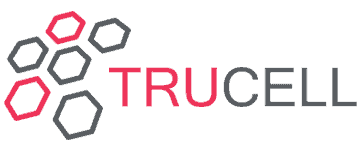
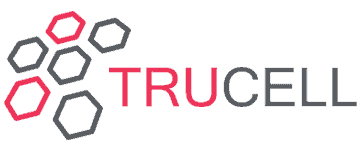

Recent Comments