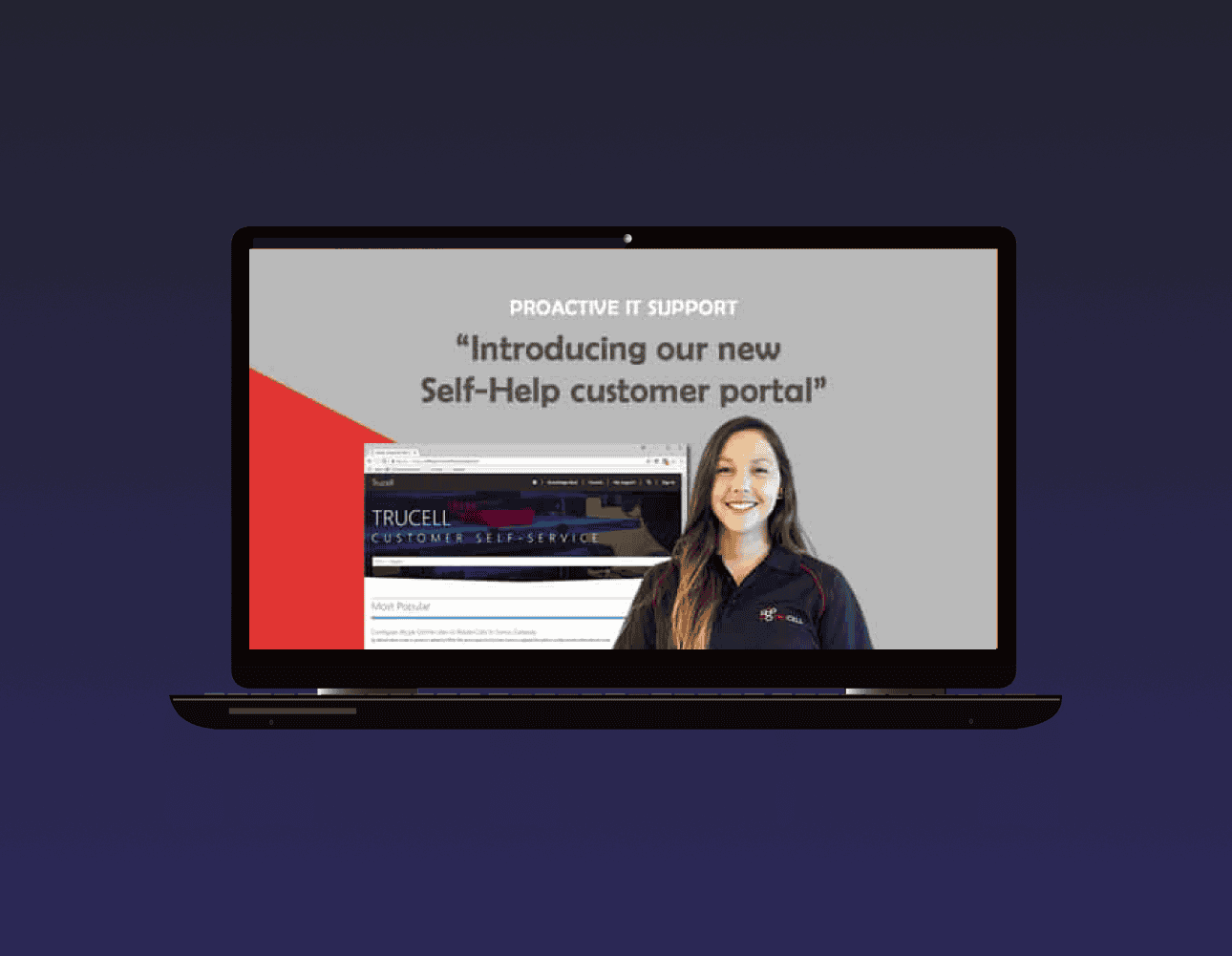
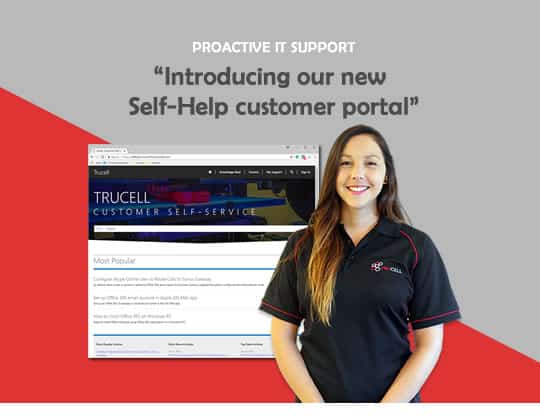
Get connected with ease with Trucell’s new Customer Self Help Portal.
As a Trucell partner, you will be able to receive answers to frequently asked questions, submit support issues, track support issues submitted by staff in your organisation and query our knowledge base.
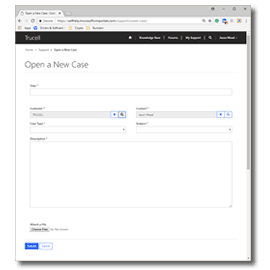
Open New Case
Quickly open a new case, configure the importance of the case and what it relates to and once created the system will assign the case to trained consultants who will provide an action plan and execute the repair
Track Case Progress
Sometimes issues cannot be resolved in one phone call or a single email. With the new Customer Portal not only can you submit your requests but also view all the steps our team has performed with your request. Additionally, if you are the primary contact for your company, you will see all the company tickets in our system.
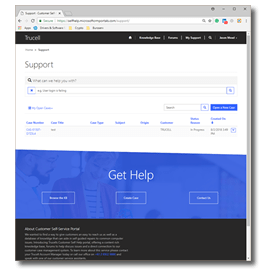
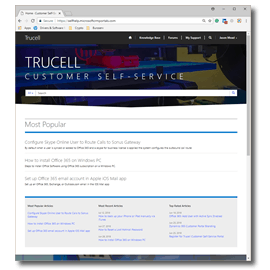
Knowledge Base
The Knowledge Base contains numerous support references, created by our support professionals who have resolved issues for our customers. It is constantly updated, expanded, and refined to ensure that you have access to the very latest information.
To get a login to our new portal
Please register for an account by clicking here >.
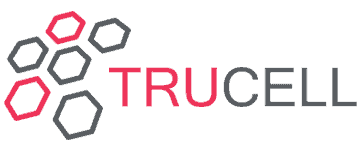




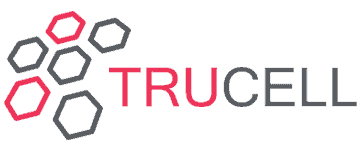

Recent Comments