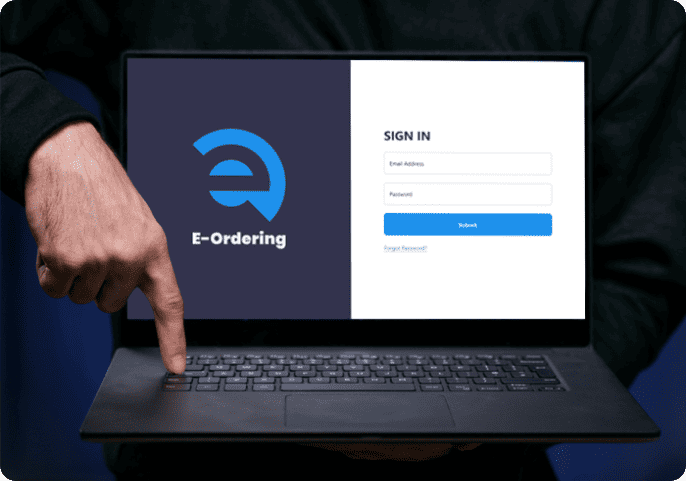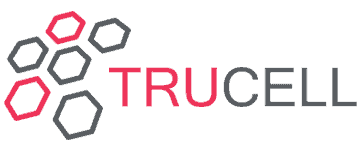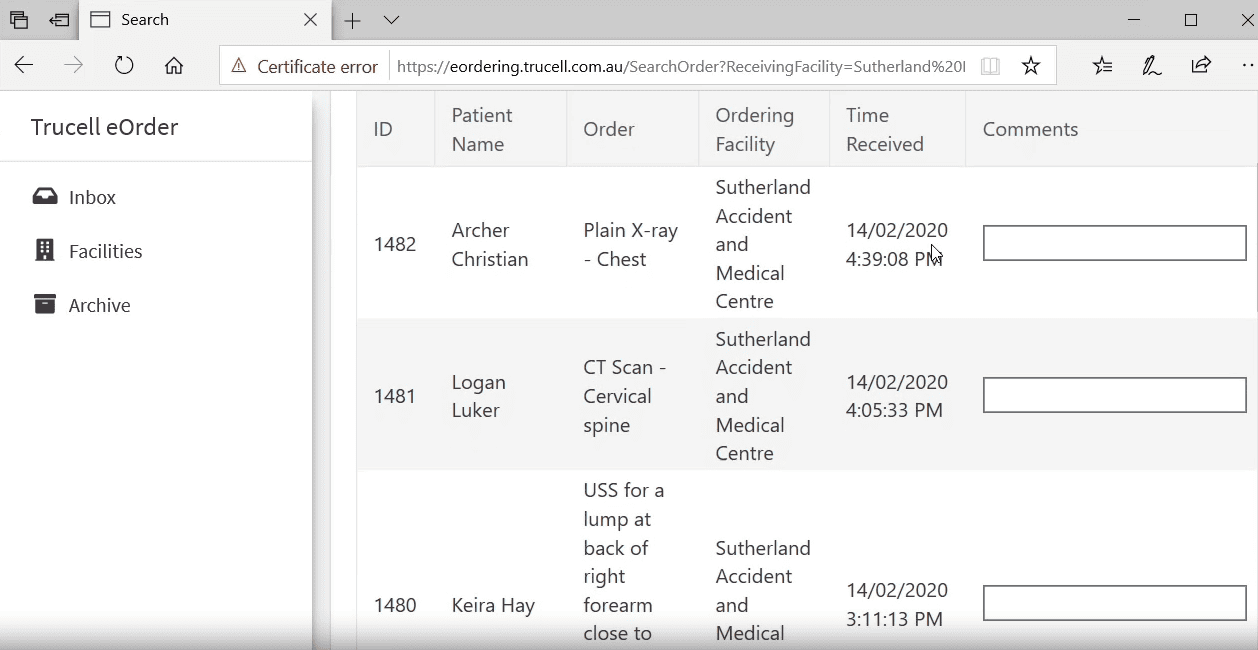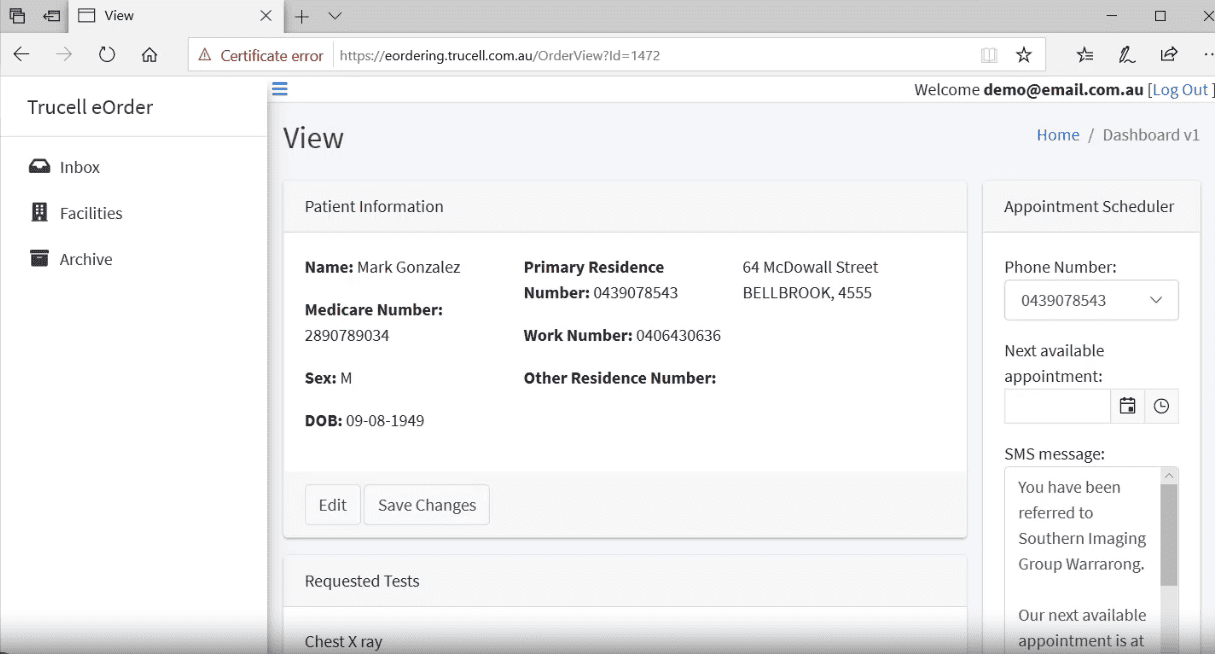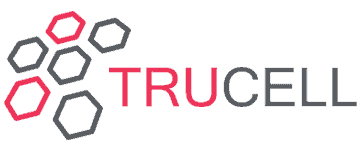Are you a Specialist or Radiology
Diagnostic Imaging Provider?
EOrdering will take away paper referrals, notify you the minute a referral given to a patient you have been referred.
GO PAPERLESS
GET NOTIFIED OF REFERRALS
PERFECT FOR DOCTORS WHO CONSULT VIA PHONE OR VIDEO

ENSURE THAT PATIENTS GO TO THE REFERRED PRACTICE
SMS Appointment Messages
When an eOrder arrives, the staff member who normally books a patient appointment can check the Practice Management Software (eg Karisma) for the earliest available appointment.
By simply putting the earliest available appointment into the box and selecting the phone number for the patient from the drop-down an SMS with a confirmation link can be sent to the patient so the patient can confirm an appointment. If the patient wants an alternative day they can provide it on the confirmation page.
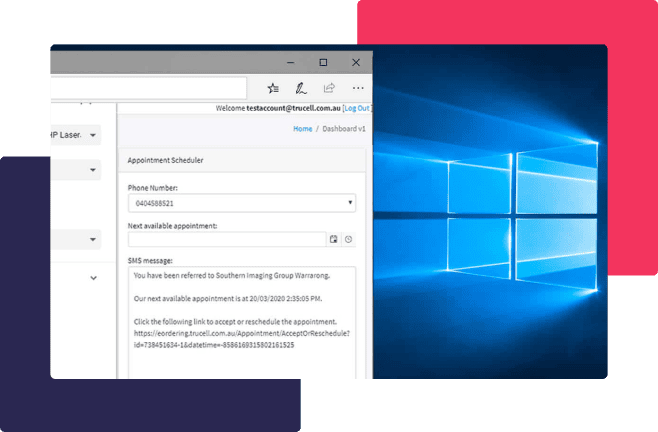
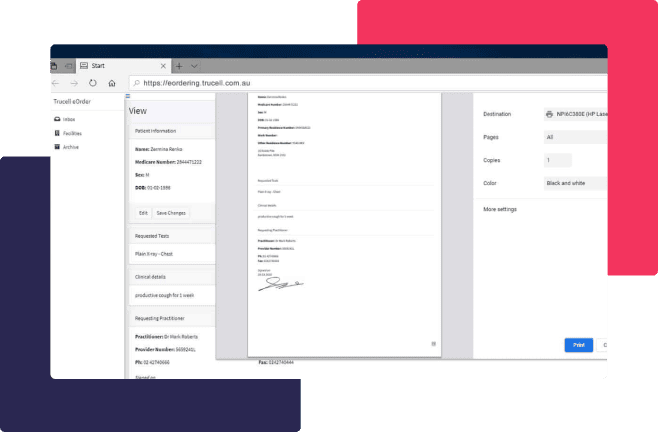
Digitally Sign Referrals
Medicare requires all referrals to be signed by the referring physician.
When we receive a eOrder, we check if we have a copy of the referrers Digital Signature if we don’t we send an SMS message to the referrer with a link. The referrer clicks the link and is taken to a page to capture the signature. We then save the signature for all future eOrders from that referrer. Using the saved signature we are able to give users the ability to print a signed referral.
Trucell eOrdering has support
For all major Practice Management Packages



Set up takes only a few minutes to complete
Installation & support
Trucell eOrders is simple to install and is support by Trucells qualified staff who have been deeply involved with all aspects of the software development, maintenance and customer support.
Setup Process
- Trucell eOrders contract is signed by the Practice
- Tentative time to perform the setup is scheduled
- Trucell’s IT team and Practice IT provider will confirm a time for the setup
- Practice is called at the correct time (or at a time booked with the IT) to have the Trucell eOrder agent installed on all computers requiring access to the orders.
- Trucell representative demonstrated the functionality to each practice member
- 5-10 minutes later eOrders is confirmed to be working.