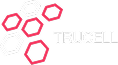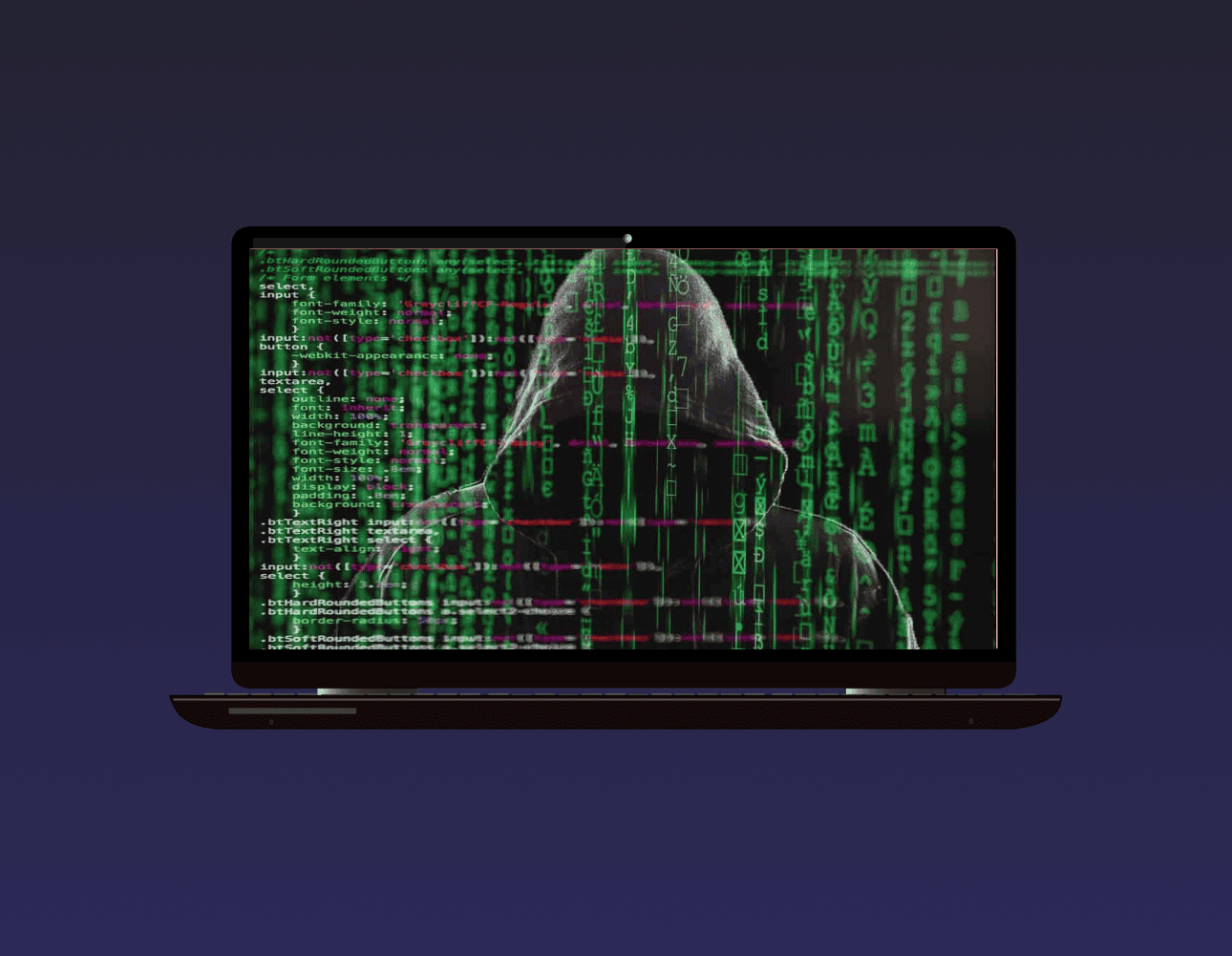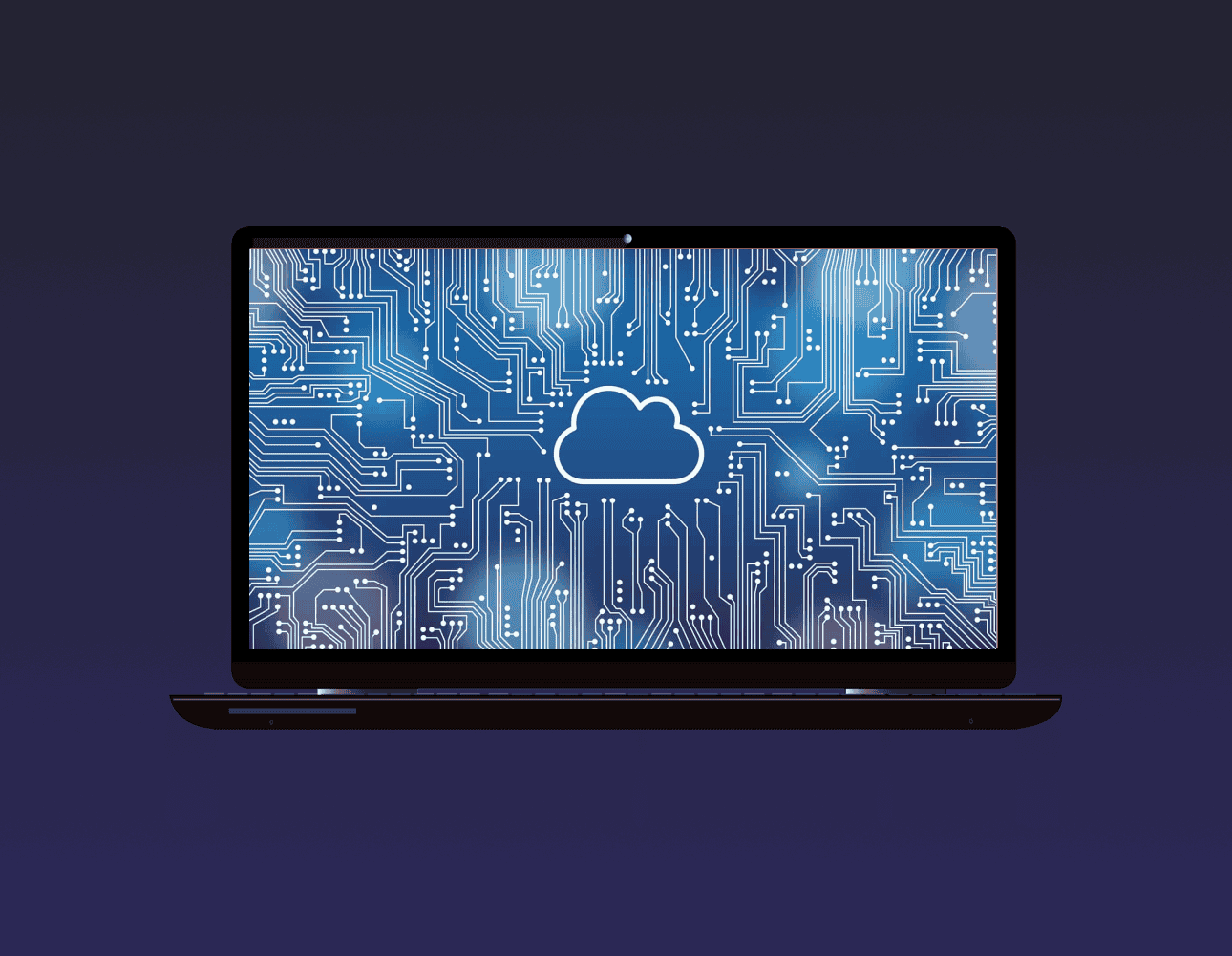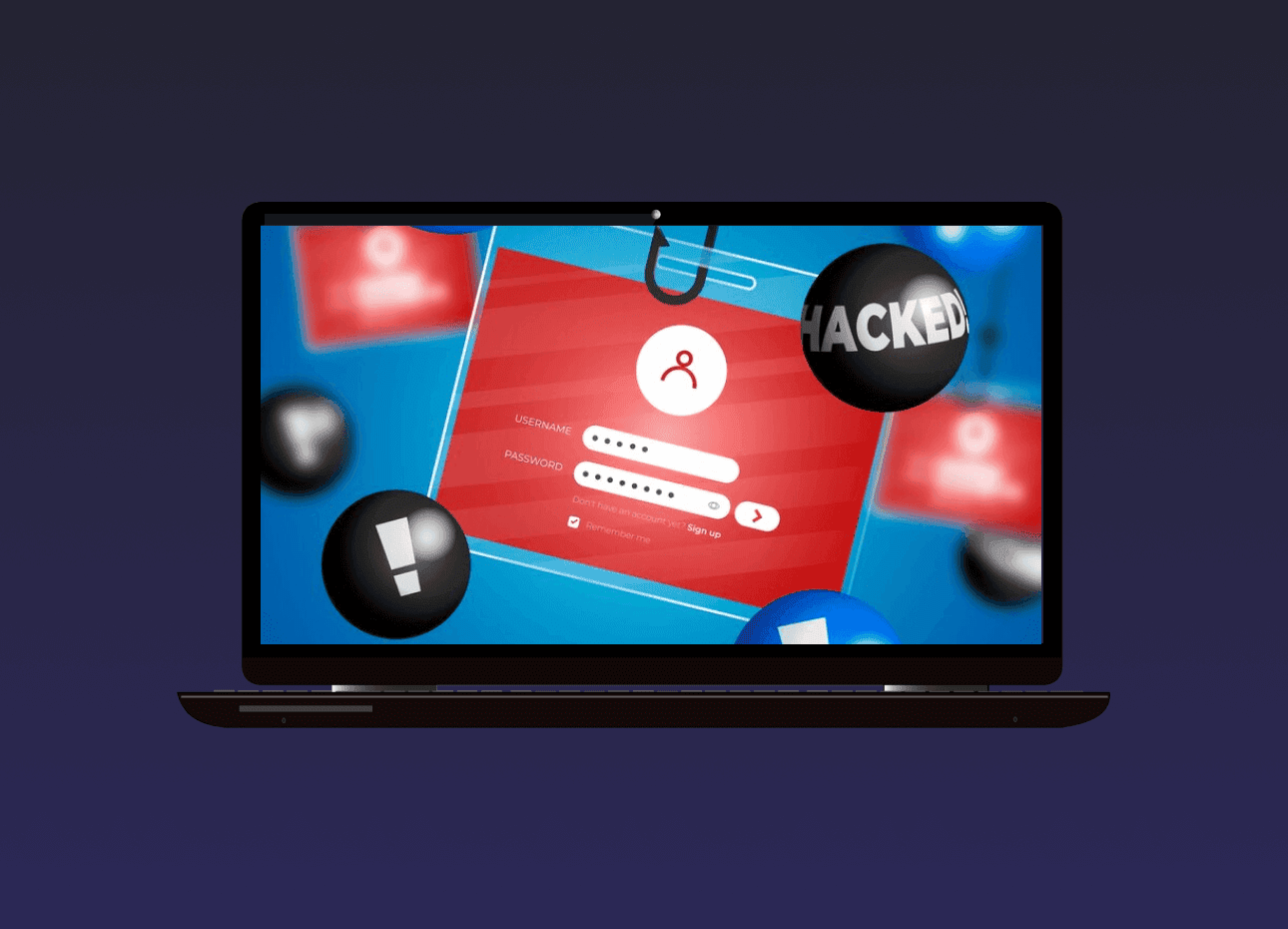Signs That Your Computer May Be Infected with Malware
Approximately 34% of businesses take a week or longer to regain access to their data and systems once hit with a malware attack. Malware is an umbrella term that encompasses many different types of malicious code. It can include: Viruses Ransomware Spyware Trojans Adware Key loggers And more.. The longer that malware sits on your system unchecked, the more damage it can do. Most forms of malware have a directive built in to spread to as many systems as possible. So, if not caught and removed right away, one computer could end up infecting 10 more on the same network in no time. Early detection is key so you can disconnect an infected device from your network and have it properly cleaned by a professional. key warning signs of malware infection Keep an eye out for these key warning signs of malware infection so you can jump into action and reduce your…