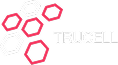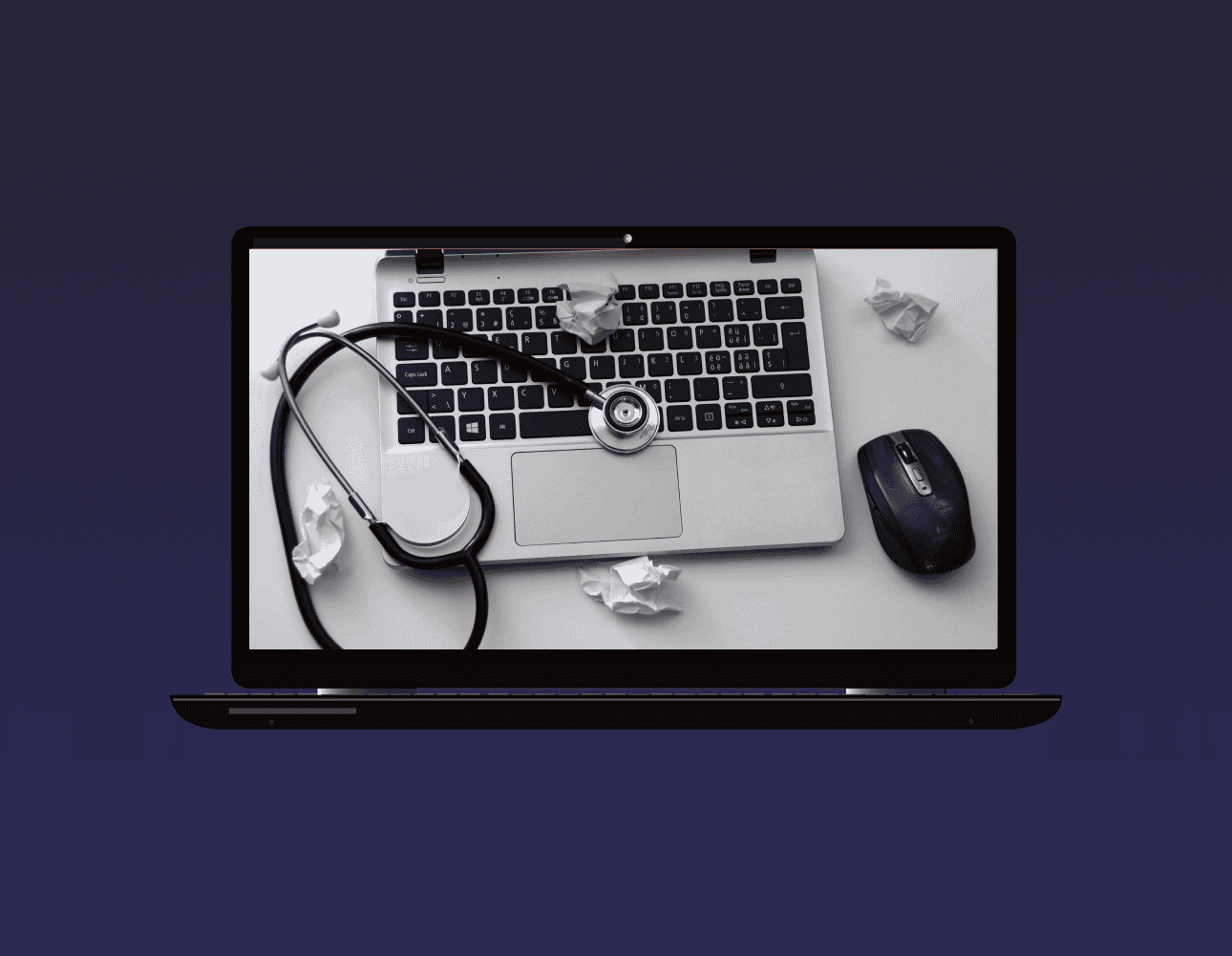The Importance of Regular Software Updates
Introduction Definition Software updates, also known as patches or service packs, are modifications made to programs and applications to improve their functionality, security, and performance. These are essential for maintaining the optimal operation of your systems and ensuring they remain effective and secure in the face of evolving threats and user requirements. Importance of Regular Updates In today’s digital age, where technology permeates every aspect of our lives, regular application updates have become a crucial practice for both individuals and organizations. These help protect against security vulnerabilities, introduce new features, and ensure that your application continues to run smoothly and efficiently. Types and Categories Security Updates Security updates are designed to address vulnerabilities in your system that could be exploited by malicious actors. These are critical for protecting sensitive data and maintaining the integrity of systems. Feature Updates Feature updates introduce new functionalities and improvements to existing applications. These can…